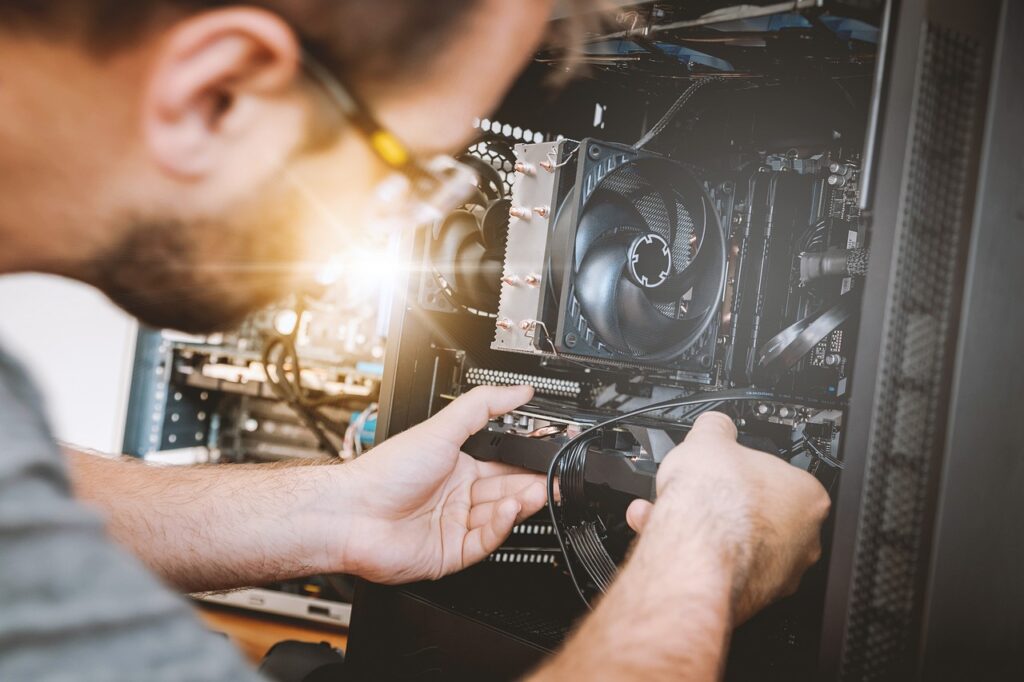Introduction
A slow computer can be a real pain, especially if you need to use it for work or other important tasks. The good news is that you don’t necessarily need to buy a new computer or spend a lot of money on upgrades to make your computer run faster. There are several things you can do on your own to improve your computer’s performance. In this article, we’ll share five tips that can help you do just that.
1. Remove Unnecessary Programs
One of the easiest ways to make your computer run faster is to remove any programs that you don’t use or need. Over time, your computer can become cluttered with programs that take up valuable resources and slow down performance. To remove unnecessary programs, go to the Control Panel and select “Programs and Features.” From there, you can select the programs you want to uninstall and click “Uninstall.”
2. Disable Startup Programs
When you turn on your computer, there are probably several programs that start automatically. While some of these programs are necessary, others may not be. Disabling unnecessary startup programs can free up resources and speed up your computer’s start-up time. To disable startup programs, open the Task Manager (press Ctrl+Shift+Esc) and select the “Startup” tab. From there, you can disable any programs you don’t need by right-clicking on them and selecting “Disable.”
3. Clean Up Your Hard Drive
A cluttered hard drive can slow down your computer’s performance. Over time, your hard drive can become filled with temporary files, downloads, and other files you don’t need. To clean up your hard drive, go to “Disk Cleanup” by typing it in the Windows search bar. From there, you can select the files you want to delete and click “OK.”
4. Keep Your Computer Updated
Keeping your computer up-to-date is important for several reasons, including performance. Updates often include bug fixes and performance improvements that can help your computer run faster and more efficiently. To check for updates, go to “Settings” and select “Updates & Security.” From there, you can check for and install any available updates.
5. Scan for Malware
Malware, such as viruses and spyware, can slow down your computer’s performance and compromise your security. To scan for malware, use a reliable anti-virus and anti-malware program. You can purchase these programs or use a free program such as Windows Defender. Make sure to run scans regularly to keep your computer clean and running smoothly.
FAQs
1. Why is my computer running so slow?
There could be several reasons why your computer is running slow. Some common causes include a cluttered hard drive, too many programs running at once, outdated hardware or software, and malware infections.
2. Can I speed up my computer without buying new hardware?
Yes! There are several things you can do to speed up your computer without having to buy new hardware. These include removing unnecessary programs, disabling startup programs, cleaning up your hard drive, keeping your computer updated